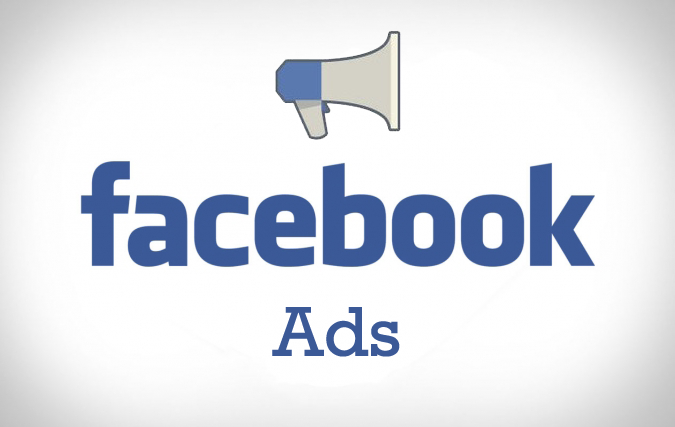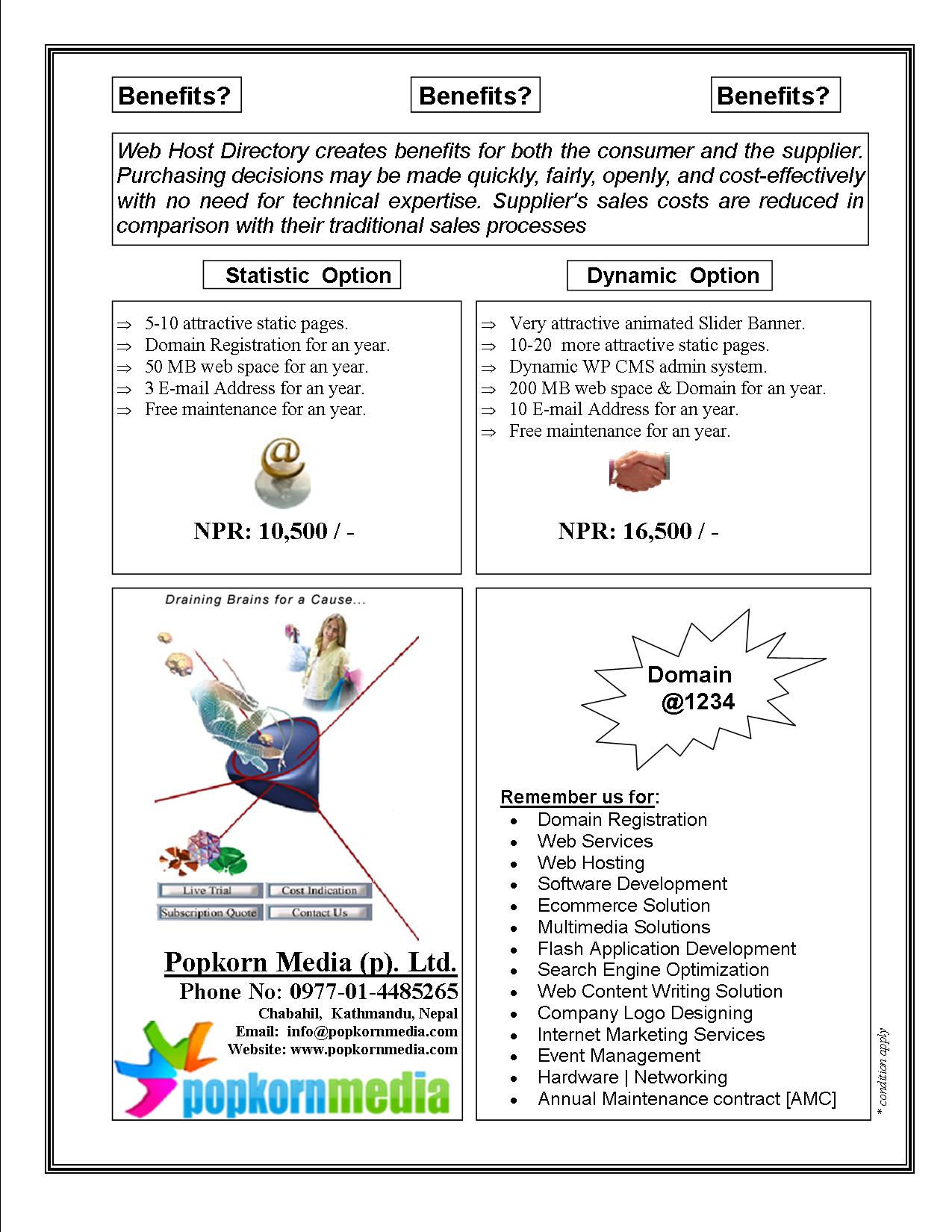तपाईले कम्प्युटर र ल्यापटपलाई निरन्तर चलाउनुभयो भने केही समयपछि आफैँ यसको स्पिड घट्न थाल्छ । कहिलेकाँही त सिस्टम बूट हुनका लागि केही समय प्रतिक्षा नै गर्नुपर्छ ।
यसरी कम्प्यूटर तथा ल्यापटप ह्याङ भएपछि प्रयोगकर्ताहरु त्यसलाई फम्र्याट गर्न थाल्छन् । जबकी सिस्टम स्लो हुदैँमा फम्याट गरिहाल्नुपर्छ भन्ने छैन् । केही उपायहरु यस्ता छन् जसले तपाईको कम्प्यूटरलाई फम्र्याट नगरिकनैँ पुरानै स्पिडमा फर्काउन सकिन्छः
१ रिसाइकिल बिन खाली गर्नुहोस्
काम नलाग्ने फाइलहरु रिसाइकल बिनबाट पनि हटाउनुस् । रिसाइकल बिनमा राख्दैमा सिस्टमबाट ति फाइल डिलिट भएका हुदैँनन् । रिसाइकल बिन पनि विन्डोजकै एक भाग हो ।
यसका लागि प्रयोगकर्ताले रिसाइकल बिन खोलेर सबै फाइल डिलिट गर्न जरुरी छ । रिसाइकल बिनबाट डिलिट भएको फाइल सिस्टमबाट सधैँका लागि डिलिट हुन्छ । यदी कुनै फाइललाई सिधैँ सधैँका लागि डिलिट गर्न चाहनुहुन्छ भने सिफ्ट + डिलिट बटन थिच्दा हुन्छ । यसो गर्दा फाइल रिसाइकल बिनमा जादैँन र सिधैँ सिस्टमबाट सधैँका लागि हट्छ ।
२ स्टार्ट अप कम गर्नुहोस्
धेरै पटक मानिसहरु आफ्नो सिस्टमा स्टार्ट अप प्रोग्राम्सलाई धेरै इन्स्टल गर्छन् । यसो गर्दा कम्प्यूटरको स्पिड कम हुन्छ । स्टार्ट अप यस्तो प्रोग्राम हो, जून कम्प्यूटर अन भएपछि अटोमेटिकल्ली अन हुन्छ । यसमा एनालग, क्लक, स्क्रिन न्यूज फिड, स्काइप, बिट, टोरेन्ट जस्ता थुप्रै प्रोग्राम हुन्छ । यस्ता प्रोग्रामलाई प्रयोगकर्ताले प्रयोग गर्ने गरेका छन् ।
कसरी अनइन्स्टल गर्ने
स्टार्ट मेन्युमा जानुहोस् र रन कमान्ड या ‘विन्डोज कि + R क्लिक गर्नुहोस्
जून विन्डो खुला हुन्छ त्यसमा “msconfig” लेखेर इन्टर बटन दबाउनुहोस्
यसपछि स्टार्ट अप ट्वाबमा क्लिक गर्नुहोस् र जून प्रोग्राम चलाउनुछैन् त्यसलाई चुनेर लिस्टबाट हटाउनुहोस् ।
३ C ड्राइभलाई खाली राख्नुहोस्
कम्प्यूटरमा सी ड्राइभ सबैभन्दा जरुरी ड्राइभ हो । यस हिस्सामा हार्ड डिस्कको सबैभन्दा जरुरी सफ्टवेयर्स रहन्छ, जून बिना सिस्टम चल्न पाउँदैन । त्यसैले यस ड्राइभमा धेरै डाटा नराख्नुहोस् । अनावश्यक प्रोग्राम या सफ्टवेयरलाई अन्य कुनै ड्राइभलाई राख्नुहोस् । व्यक्तिगत डाटाहरु पनि अन्य ड्राइभमा राख्नुहोस् ।
४ गेम खेल्नुहुन्छ भने ग्राफिक्स ड्राइबर अपग्रेट गर्नुहोस्
यदी तपाई एचडी गेमिंगको सौखिन हुनुहुन्छ भने आफ्नो पिसीको ड्राइवर्स अपग्रेड गर्नुहोस् । ड्राइवर्स त्यो खास प्रोग्राम हो जसले कुनै पनि हार्डवेयरलाई चलाउने काम गर्छ । पिसी किन्दा जून ड्राइवर्स आउँछ त्यो केही समयपछि पुरानो हुन्छ । त्यसैले ड्राइवर्सलाई अपग्रेड गरिरहनुस् ।
५ एकभन्दा बढी एन्टिभाइरस नराख्नुहोस्
भाइरसका कारण एन्टिभाइरस जरुरी हुन्छ । तर कम्प्यूटरका लागि केवल एउटा रजिस्टर्ड एन्टिभाईरस काफी हुन्छ । यस्तो अवस्थामा दुई प्रोग्राम वा थुप्रै फायरवाल प्रोग्राम इन्स्टल गर्नाले पिसी स्लो हुन्छ ।
६ करप्ट फाइललाई स्क्यान गर्नुहोस्
कप्यूटरको अपरेटिंग सिस्टमले सधैँ पिसीको सिस्टम फाइल्समा परिवर्तन गर्ने गर्दछ । यसमध्ये केही फाइल्स यस्ता हुन्छन्, जून सिस्टम अपडेटपछि करप्ट हुन्छन् । यस्ता फाइल्स प्रयोगकर्ताको काममा आउँदैनन् , तर पनि सिस्टमा धेरै ठाउँ लिन्छन् । यस्ता फाइल्सलाई डिलिट गर्नुहोस् या फेरि रिपेयर गर्नुहोस् ।
कसरी चेक गर्ने ?
करप्ट फाइल्स चेक गर्नका लागि Control panel> programs> uninstall or change programs मा जानुहोस् त्यसपछि “System File Checking” को मद्धतबाट करप्ट फाइल्सलाई पिसीबाट हटाउन सकिन्छ वा फेरि यसलाई रिपेयर गर्न सकिन्छ ।
७ हार्डवेयरमा ध्यान दिनुहोस्
यदी तपाईको पिसी धेरै पुरानो भइसक्यो भने त्यसको स्पिड बढाउन हार्डवेयर परिवर्तन गर्न पनि जरुरी हुनसक्छ । धेरै पुरानो भएको छैन् भने र्याम बढाउन पनि सकिन्छ । थुप्रै पटक पुराना पिसीमा पोर्टस् जाम हुनसक्छ । यदी पटक पटक पिसी ह्यांग भइरहेको छ भने कोही टेक्निसियनलाई बोलाएर हार्डवेयर जाँच गराउनुस् । यसपटक सफ्टवेयर पनि जाँच गर्नुहोस् । यदी तपाई विन्डोज एक्सी चलाउँदै हुनुहुन्छ भने त्यसको सट्टा विन्डोज ७ या ८ इन्स्टल गर्न सक्नुहुन्छ ।
८ डेक्सटप सफा राख्नुहोस्
यदी तपाई पिसीको स्पिड बढाउन चाहनुहुन्छ भने यसका लागि तपाईको डेक्सटप सफा राख्नुहोस् । डेक्सटपमा जति धेरै फाइल सेभ हुन्छ उती नै मेमोरी स्पेन खर्च हुन्छ किनकी डेक्सटप सधैँ प्रयोगमा हुन्छ । त्यसैले डेक्सटपमा सेभ गरिएका फाइल ड्राइभ सिका हिस्सा हुन्छन् र यसमा धेरै र्याम खर्च हुन्छ । त्यसैले फाइललाई डेक्सटपमा सेभ गर्नुको सट्टा अन्य ड्राइभमा सेभ गर्नुहोस् ।
९ रजिस्टर्ड एन्टीभाइरसको प्रयोग
इन्टरनेटको मद्धतबाट पिसीमा थुप्रै भाइरस आउँछन् , जसका कारण पिसीको स्पिड कम हुन्छ । त्यसैले सधैँ रजिस्टर्ड एन्टिभाईरसको प्रयोग गर्नुहोस् र हरेक हप्ता या महिनामा पीसीको फूल स्क्यान गर्नुहोस् ।
१० अनावश्यक सफ्टवेयर्स तथा भिडियो हटाउनुस्
पिसीमा थुप्रै सफ्टवेयर सेभ हुन्छन् , जसको उपयोग तपाई कहिल्यै गर्नुहुन्न । तर त्यस्ता सफ्टवेयरले मेमोरी स्पेस थुप्रै खान्छन् र कम्प्युटरलाई स्लो बनाउँछन् । यदी पीसीको इन्टरनल मेमोरी कम छ भने यस्ता सफ्टवेयर्स हटाउनुपर्छ । त्यस्तै तपाई एनिमेशन इफेक्ट्स वा भिजुयलको प्रयोग गर्नुहुन्छ र लाइव स्क्रिन सेवर जस्ता चीन चयन गर्नुहुन्छ भने पनि पिसी स्लो हुन्छ । यदी तपाईको पिसीमा मेमोरी कम छ भने यस्ता सफ्टवेयर्स तथा भिडियो प्रयोग नगर्नुहोस् ।